
 |
|
| Technobabble Post your general Need for Help questions here.
• Lossy or Lossless? Moderators |
 |
|
|
Thread Tools |
|
#16
|
||||
|
||||
|
Re: Burning DVD Backups
No problem Five. Let me know if I can help.
Yeah, Winger,..... About the only good thing was the girl got sick during the show (no not drinking and much as I like to joke it wasn't because of Winger although that's my story  ) sooooo...we had arrived late to the show as it was so I ended up seeing the tail-end of Poison (my god, what was I thinking!), saw some of Winger until she went funky and ended up out in the area where the venders are for about an hour waiting for her to get restabalized...during which I got to listen to the BulletBoys come out and do their thing (actually didn't sound bad), and then left before they were done. Man, I really missed the $12.95 per ticket that night ) sooooo...we had arrived late to the show as it was so I ended up seeing the tail-end of Poison (my god, what was I thinking!), saw some of Winger until she went funky and ended up out in the area where the venders are for about an hour waiting for her to get restabalized...during which I got to listen to the BulletBoys come out and do their thing (actually didn't sound bad), and then left before they were done. Man, I really missed the $12.95 per ticket that night  (or whatever it cost) (or whatever it cost)Remember the song "The Things We Do For Love"
__________________
...Catnip is my middle name... No members have liked this post.
|
|
#17
|
||||
|
||||
|
Re: Burning DVD Backups
what a drag! some of the hair metal bands weren't half bad... some of them were 100% bad!! I can't remember those Winger songs, that's a blessing!
I think they were just marketing to teenage girls anyways... 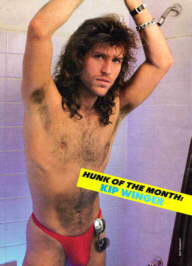
__________________
Checksums Demystified | ask for help in Technobabble thetradersden.org | ttd recommended free software/freeware webring shntool tlh eac foobar2000 spek audacity cdwave vlc Quote:
No members have liked this post.
|
|
#19
|
|||
|
|||
|
Re: Burning DVD Backups
Thanks for all the info.

No members have liked this post.
|
|
#20
|
||||
|
||||
|
Re: Burning DVD Backups
BTW, if you go into the Forums on the BttB website, the first post listed is about the settings for a DVD...nice discussion. Reading it reminded me a bit of why I have my settings the way they are. You can make the max size bigger than what I use (4450.00) as that is something of a known value (you're telling the program what it is after all), but depending on what you're burning your tree size can vary a decent amount. For instance, if you are burning say, 5 shows with 10 files (tracks) each, your file structure will be much smaller than if you're burning a random compilation of mp3's, which could be hundreds of files in different folders....or thousands of pictures which would really complicate the tree depending on how they're broken up. I remember I just went with a nice size that I considered "buffered" so I wouldn't have to readjust each time I burnt a disc with different stuff. The 50 megs left (prior to the creation of the tree) before you hit the 4.5 gig limit isn't that big of a deal to me. Of course, you could create settings for different types of DVD burns. YMMV

__________________
...Catnip is my middle name... No members have liked this post.
|
|
#21
|
||||
|
||||
|
Quote:
Thanks, Skibum No members have liked this post.
|
|
#22
|
||||
|
||||
|
Re: Burning DVD Backups
I like the sound of this!
I'm always puzzling out what combos of folders to burn manually
__________________
Checksums Demystified | ask for help in Technobabble thetradersden.org | ttd recommended free software/freeware webring shntool tlh eac foobar2000 spek audacity cdwave vlc Quote:
No members have liked this post.
|
|
#23
|
||||
|
||||
|
Re: Burning DVD Backups
Same line of questioning...
Does anyone burn the DVD's as appendable copies? I've started that, assigning DVD's to a specific artist/band then as more shows of the group comes in I simply pull out the disc and add the new show to it. Of course this only works for groups that I intend to keep getting or have a lot to add Stones, Floyd, Zep, etc. No members have liked this post.
|
|
#24
|
||||
|
||||
|
Re: Burning DVD Backups
I got an error message after installing and trying to run this program. I have rebooted and reinstalled and still get the same thing. Ideas?
-Phil No members have liked this post.
|
|
#25
|
||||
|
||||
|
Re: Burning DVD Backups
Quote:
 Lemme know if you can't see the picture for some reason. Lemme know if you can't see the picture for some reason.
__________________
...Catnip is my middle name... No members have liked this post.
|
|
#26
|
||||
|
||||
|
Re: Burning DVD Backups
Quote:
https://sourceforge.net/forum/forum....orum_id=164745 Since I haven't messed with this for a long time this is the extent of the tech support I can give on this unless I do some refresh reading...
__________________
...Catnip is my middle name... No members have liked this post.
|
 |
| The Traders' Den |
 Similar Threads
Similar Threads
|
||||
| Thread | Forum | Replies | Last Post | |
| dvd backups for free+postage? *updated 6-25-07 - new discs - trustthex | B&P Offers | 18 | 2007-07-17 02:40 PM | |
| Burning on a Mac - jsreid | Technobabble | 10 | 2007-05-04 08:45 AM | |
| I need help burning to DVD! - Wylie Page | Technobabble | 2 | 2006-11-22 02:21 AM | |
| DVD Burning Help! - coltrane74 | Technobabble | 10 | 2006-10-13 02:28 PM | |
|
|