
 |
|
| Technobabble Post your general Need for Help questions here.
• Lossy or Lossless? Moderators |
 |
|
|
Thread Tools |
|
#16
|
|||
|
|||
|
Re: OK I've done everything but still Firewalled on Comcast
sorry to keep making posts, I don't see an edit button. so
edit, a few hours later, I'm seeding to two people, at least one of whom must be firewalled also. So in my situation, I can apparently seed to someone that is also firewalled. No big deal, I'm able to get good stuff and help other people get stuff. If any of this information helps site managers or other people interested in keeping the hobby viable, I hope the information helps. No members have liked this post.
|
|
#17
|
||||
|
||||
|
Re: OK I've done everything but still Firewalled on Comcast
this is thread #62 about being firewalled
No members have liked this post.
|
|
#18
|
|||
|
|||
|
Quote:
Oh, I'll start a new one next time. just kidding. nevermind, Fat Elvis and mrpete. Sorry I posted on your thread. sorry you are so tired direwolf. all is well. I think I can adblock the red text under my name and then I won't see it anymore. Okay by me. No members have liked this post.
|
|
#19
|
||||
|
||||
|
Re: OK I've done everything but still Firewalled on Comcast
Zach - I'm getting instructions worked up for you but I need to be sure about:
- the IP address of the router - the IP addresses that are being given out by the router. In your browser surf to http://192.168.0.1 . Do you get a login/password screen? If that isn't the address try http://192.168.50.1 . Post here which URL works for you. Next ... in windows ... Start -> Run -> cmd [DOS windows appears/you could have typed in "command"]. At the DOS prompt type in the command on the next line. You should get output like the bit below. ipconfig Ethernet adapter Local Area Connection: Connection-specific DNS Suffix . : IP Address. . . . . . . . . . . . : 192.168.15.100 Subnet Mask . . . . . . . . . . . : 255.255.255.0 Default Gateway . . . . . . . . . : 192.168.15.1 Post here what your IP address is. It is possible that each time that Windows is booted you could get a different address. ... start of info related to your 2nd post ... Zach - Good observation about you being firewalled and still able to seed another firewalled BitTorrent client. I just looked at the clients on the torrent "Leonard Cohen 1988-05-20" that you are seeding AND ALL THE FOLKS ARE USING UTORRENT V2. What appears to be happening is that the new protocol that is built into recent copies of uTorrent is working! That's great! uTP is a new datacomm protocol from uTorrent. AFAIK only uTorrent has it. I believe the libtorrent folks are working on getting it implemented. Two of the main features of uTP are: - allow 2 firewalled BT clients to connect and pass data - automatic bandwidth congestion management I don't know how it works the magic that allows 2 firewalled clients to pass data ... but it's great feature.  Added: I couldn't care less about "thread hijacking" in this particular case. No members have liked this post.
Last edited by mrpete; 2010-04-10 at 06:13 PM. Reason: added a bit at the bottom |
|
#20
|
||||
|
||||
|
Re: OK I've done everything but still Firewalled on Comcast
No members have liked this post.
|
|
#21
|
||||
|
||||
|
Re: OK I've done everything but still Firewalled on Comcast
you arent firewalled and it's mr. direwolf-pgh.
No members have liked this post.
|
|
#22
|
||||
|
||||
|
Re: OK I've done everything but still Firewalled on Comcast
The TTD tracker show Zach as being firewalled. In spite of that he's ben able to seed almost 3 GB. On that torrent they're all using uTorrent v2.
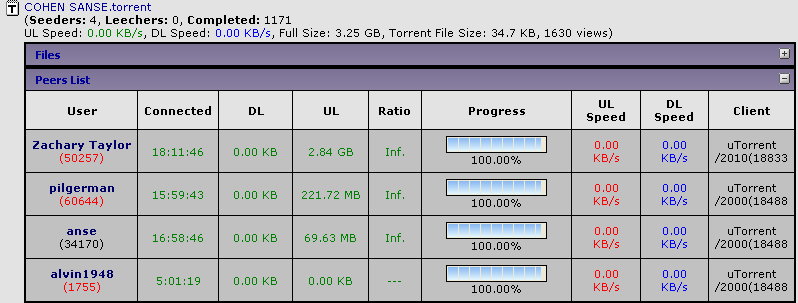
No members have liked this post.
|
|
#23
|
||||
|
||||
|
Re: OK I've done everything but still Firewalled on Comcast
thats a nice screen cap. shame i didnt take one..cause the dude wasnt firewalled then..
and he's not on any torrents at the moment ..so I guess the only thing left to do is enjoy the day p.s. a few posts ago it was mentioned two routers are being used Toshiba DAZ8821F Level One WBR-6001 ..If he nuked the wireless router and went with an access point - all would be fine. two router config?! na, you're on your own. sorry. No members have liked this post.
|
|
#24
|
||||
|
||||
|
Re: OK I've done everything but still Firewalled on Comcast
I'm sure you're right direwolf and that Zach was not firewalled when you looked. That's what he's complaining about ... sometimes firewalled ... sometimes not.
I'm guessing the image looks good because I converted the capture to PNG. That's supposed to be a non-lossy image format (seems appropriate for this forum). PNG can be really good qual for screen imgs and many times it's also the smallest file. He's only using one router. It's the WBR-6001. It looks to be a nice (and complicated/feature rich) wireless router. A link to the manual is below. http://download.level1.com/level1/ma...BR-6001_UM.pdf The Toshiba DAZ8821F is a typical uncomplicated cable modem. The manual is at the link below. http://www.toshiba.com/taisnpd/produ...2500manual.pdf No members have liked this post.
|
|
#25
|
||||
|
||||
|
Re: OK I've done everything but still Firewalled on Comcast
Attachment 76255
any thoughts about this page in the manual.. No members have liked this post.
|
|
#26
|
||||
|
||||
|
Re: OK I've done everything but still Firewalled on Comcast
It shows a moderately standard setup. Most folks will avoid the whole USB thing ... a USB hookup is not as good as 10BASE-T.
There aren't any routers in the setup that is shown. Zach has a WBR-6001 where the switch/hub is shown. One unusual thing about the example setup is that they show a crossover cable connecting from the modem to a "non-uplink" connection on the switch. Very few home setups would use a crossover cable. No members have liked this post.
|
|
#27
|
||||
|
||||
|
Re: OK I've done everything but still Firewalled on Comcast
Try encrypting your router, it made a difference for me. I'm on a dynamic, but I don't have to reset my router anymore. Worked for me.
No members have liked this post.
|
|
#28
|
||||
|
||||
|
Re: OK I've done everything but still Firewalled on Comcast
I have Comcast and lose the Port Forwarding ALL the time! Somehow my Local IP Address changes. That's another issue.
It was a royal pain at first but now I can reset my ports in a matter of minutes. I go to RUN, type in "ipconfig", look at the last digits of your IP Address. I have a Netgear modem so I go to NETGEAR Gateway's "Port Forwarding" and type in those last few digits of your IP Address into "Local IP Address" in "Add Custom Rules" and botta-bing. Hope this helps you. No members have liked this post.
|
|
#29
|
||||
|
||||
|
Re: OK I've done everything but still Firewalled on Comcast
Quote:
No members have liked this post.
|
|
#30
|
||||
|
||||
|
Re: OK I've done everything but still Firewalled on Comcast
Encrypted the router? That's a new one for me but thanks bullpinjohn. I'll have to look into that.
No members have liked this post.
|
 |
| The Traders' Den |
 Similar Threads
Similar Threads
|
||||
| Thread | Forum | Replies | Last Post | |
| Anyone else getting 100 KB/sec upload with Comcast? - Lou | Technobabble | 9 | 2008-06-16 10:39 PM | |
| Got the call from Comcast ! - Paul56 | Technobabble | 50 | 2008-01-24 03:22 AM | |
| Hooking up a Comcast HD box to a MAC - cr8ed | Technobabble | 3 | 2007-10-25 06:34 AM | |
| Comcast IP Problems - myron | Technobabble | 5 | 2006-03-31 06:25 PM | |
|
|